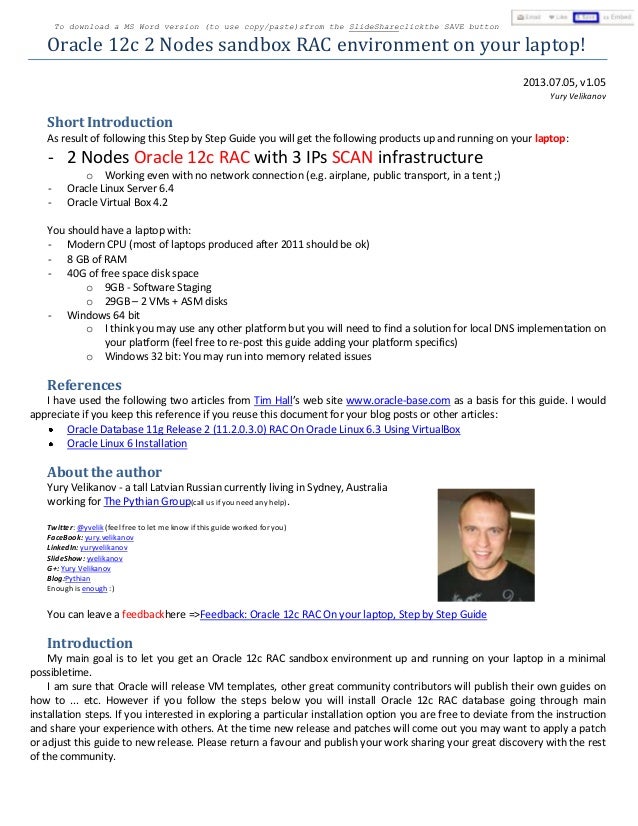
Subscribe to:
Post Comments (Atom)
DAILY CHECKLIST Oracle Database instance is running or not select name,open_mode from V$database; Note: Check the Oracle databases are ru...
-
7 Important CellCLI Commands for Exadata DBA Now you are an Exadata DBA and I suppose you know Exadata basic Components and Feature...
-
Alert: After SAN Firmware Upgrade, ASM Diskgroups ( Using ASMLIB) Cannot Be Mounted Due To ORA-15085: ASM disk "" has inconsiste...
-
7 Steps to Data Warehousing Data warehousing is a business analyst's dream—all the information about the organization's activitie...
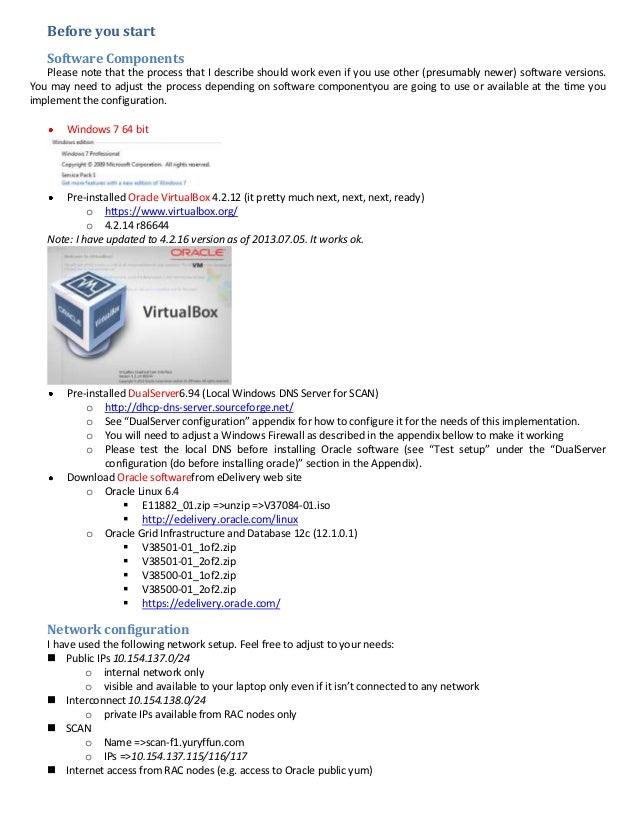
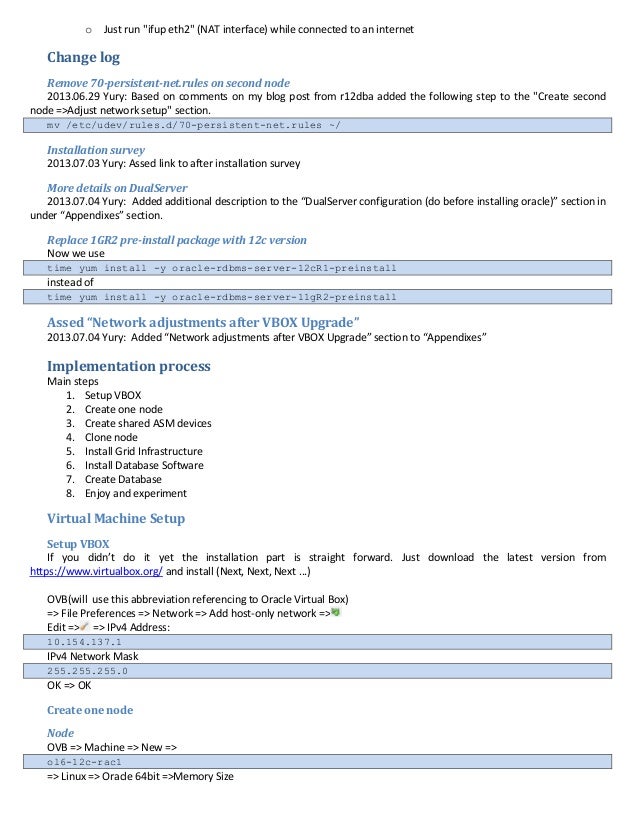
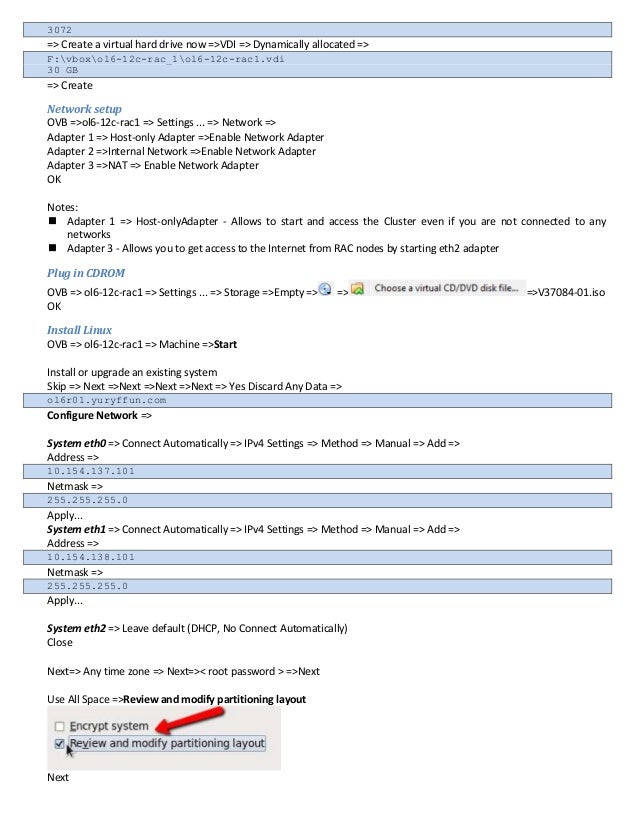
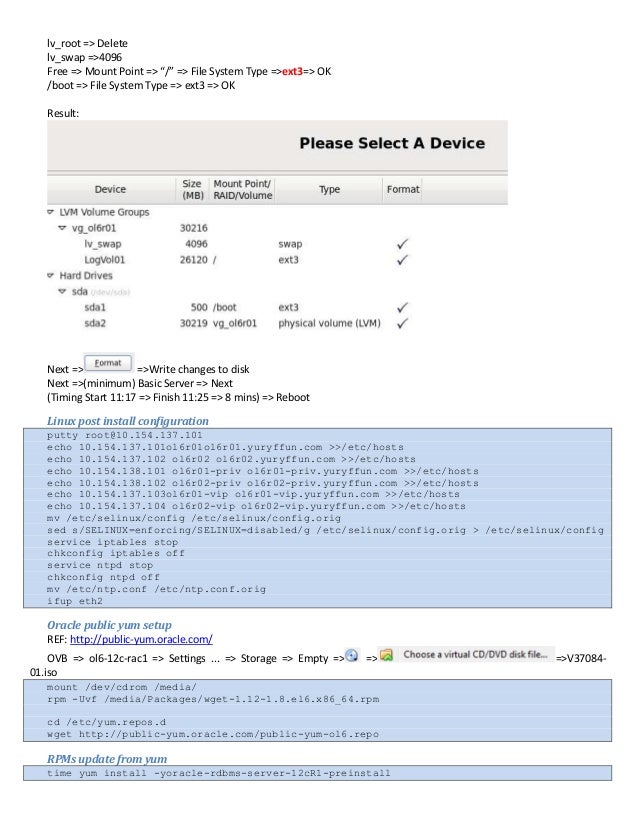
![[root@ol6r01 yum.repos.d]#
time yum update -y
Loaded plugins: security
Setting up Update Process
No Packages marked for Up...](https://image.slidesharecdn.com/2nodesoracle12craconyourlaptopvirtualboxstepbystepguide1-0-130627143310-phpapp02/95/oracle-12c-rac-on-your-laptop-step-by-step-implementation-guide-10-6-638.jpg?cb=1372982137)


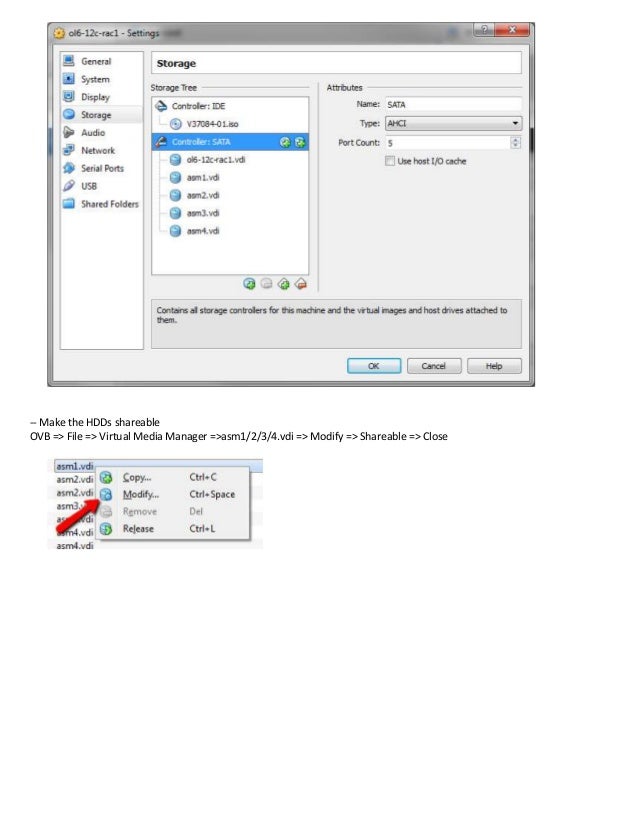
![Building the OpenGL support module [ OK ]
Doing non-kernel setup of the Guest Additions [ OK ]
Starting the VirtualBox Gue...](https://image.slidesharecdn.com/2nodesoracle12craconyourlaptopvirtualboxstepbystepguide1-0-130627143310-phpapp02/95/oracle-12c-rac-on-your-laptop-step-by-step-implementation-guide-10-10-638.jpg?cb=1372982137)
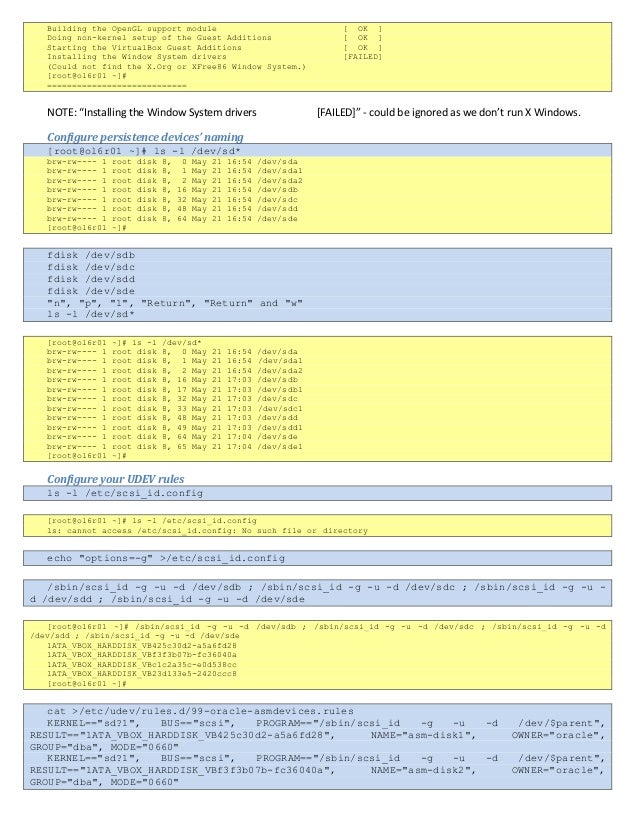
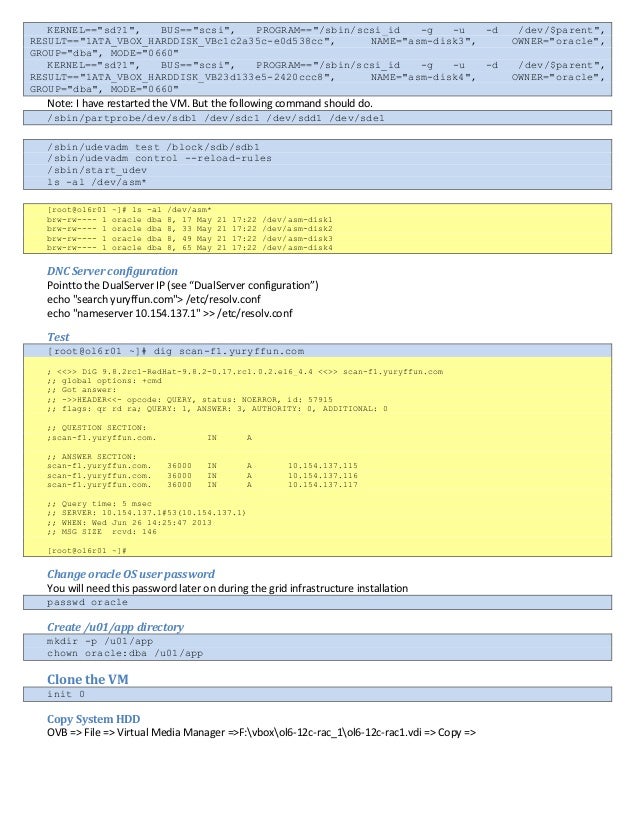
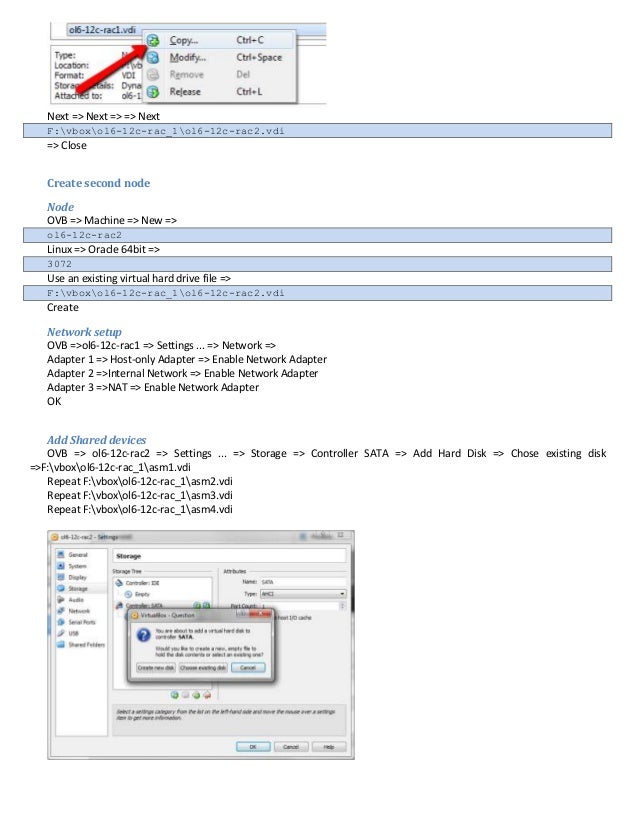
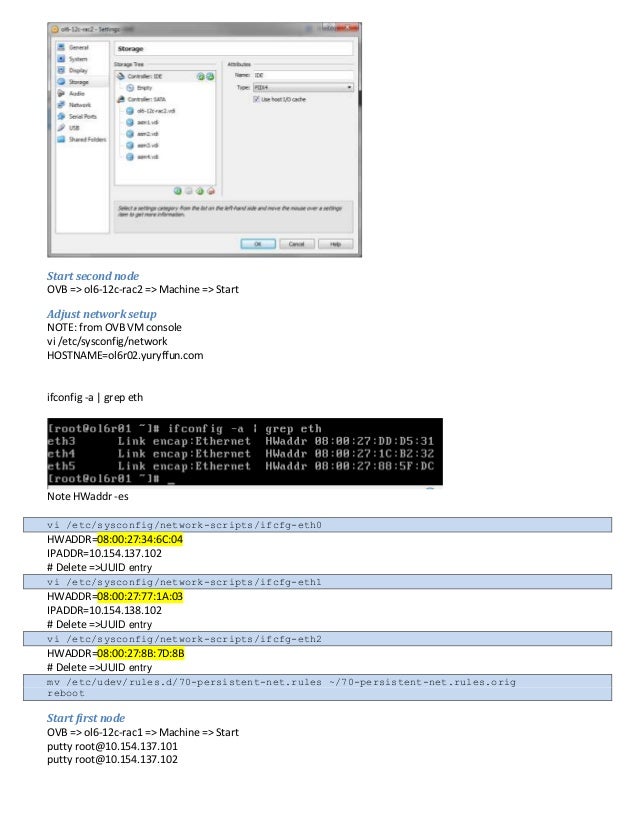
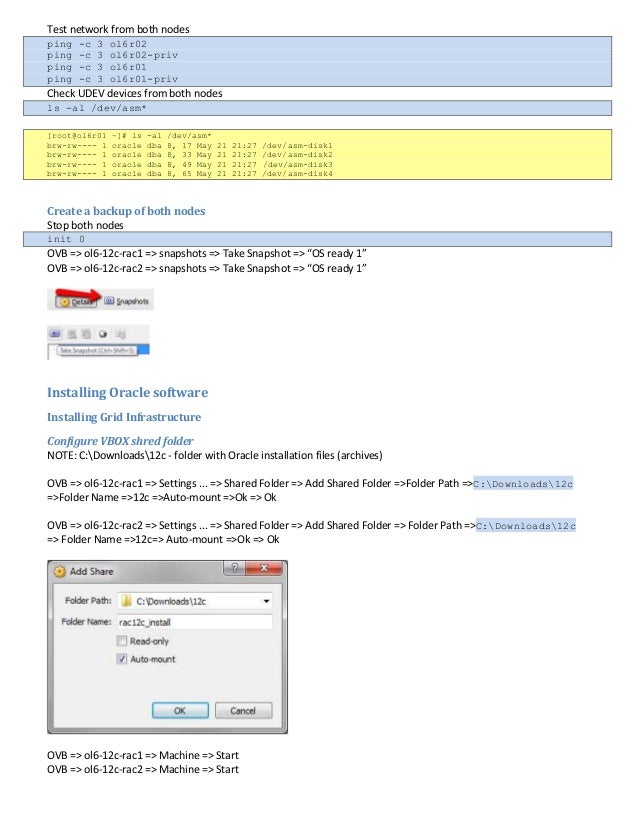
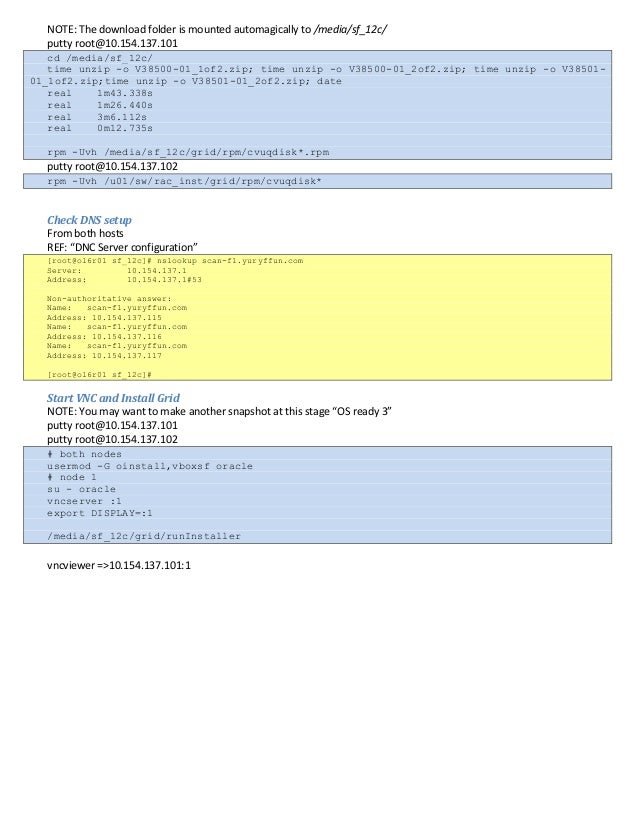
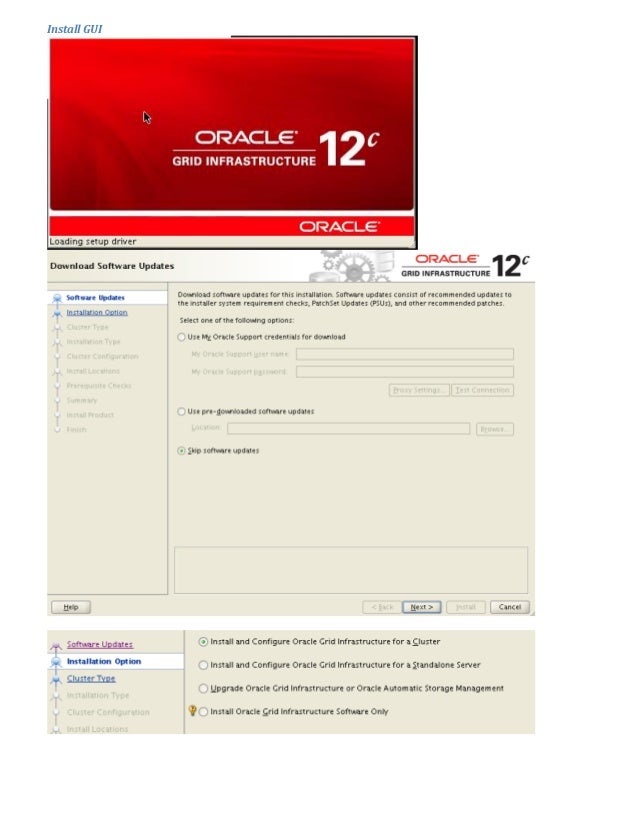
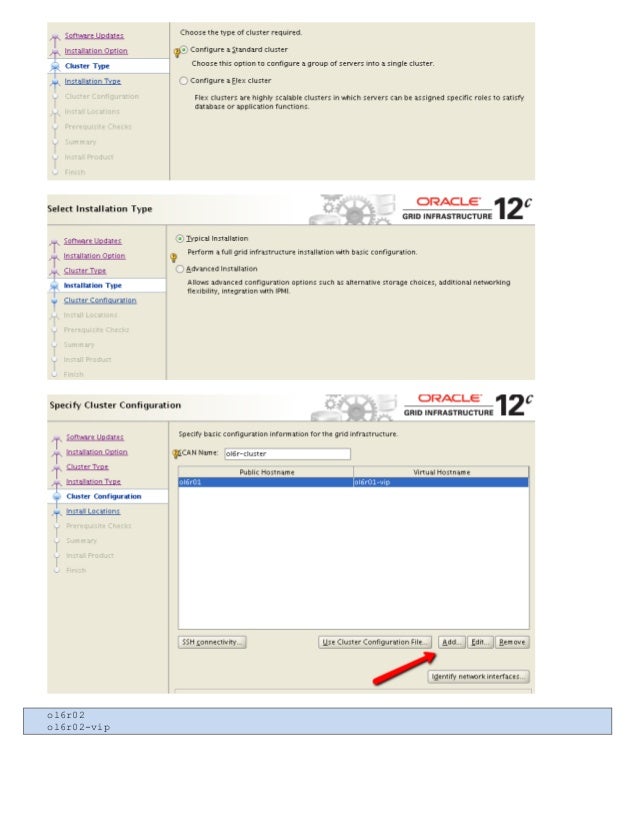
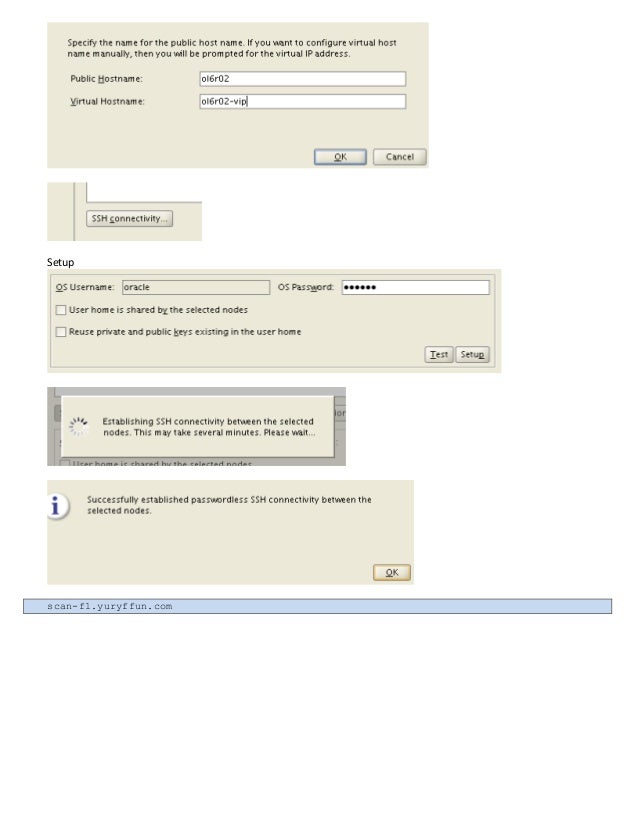
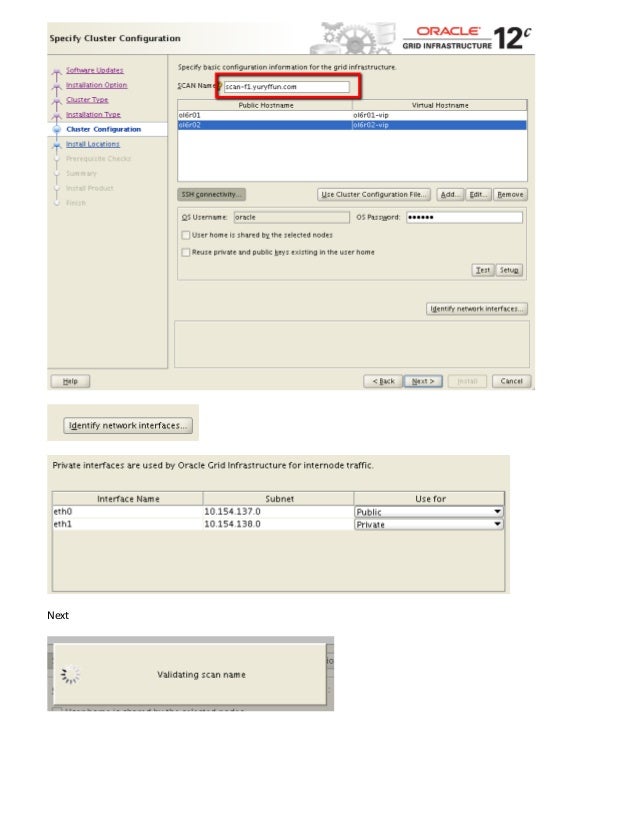
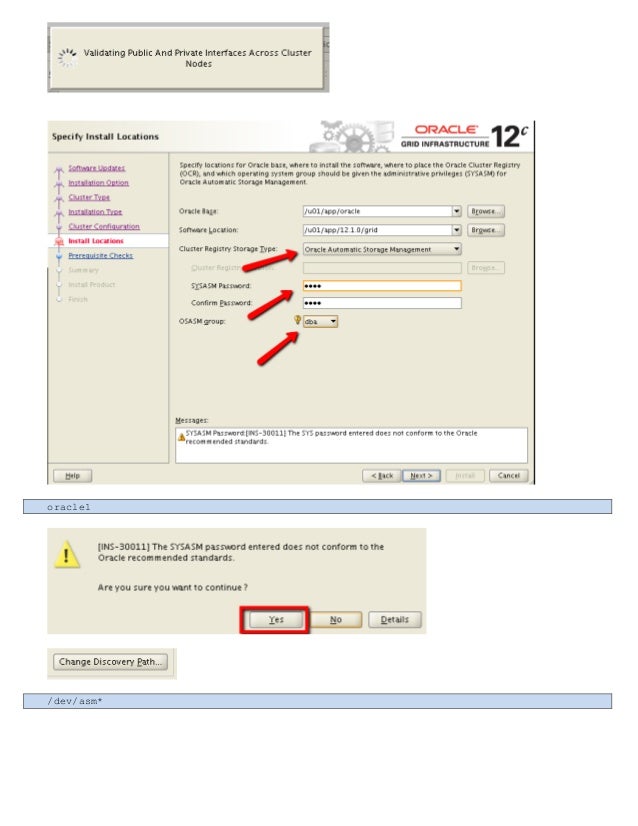
![puttyoracle@10.154.137.101
ORAENV_ASK=NO; ORACLE_SID=+ASM1; .oraenv
[oracle@ol6r01 ~]$ crsctl stat res -t
----------------...](https://image.slidesharecdn.com/2nodesoracle12craconyourlaptopvirtualboxstepbystepguide1-0-130627143310-phpapp02/95/oracle-12c-rac-on-your-laptop-step-by-step-implementation-guide-10-22-638.jpg?cb=1372982137)
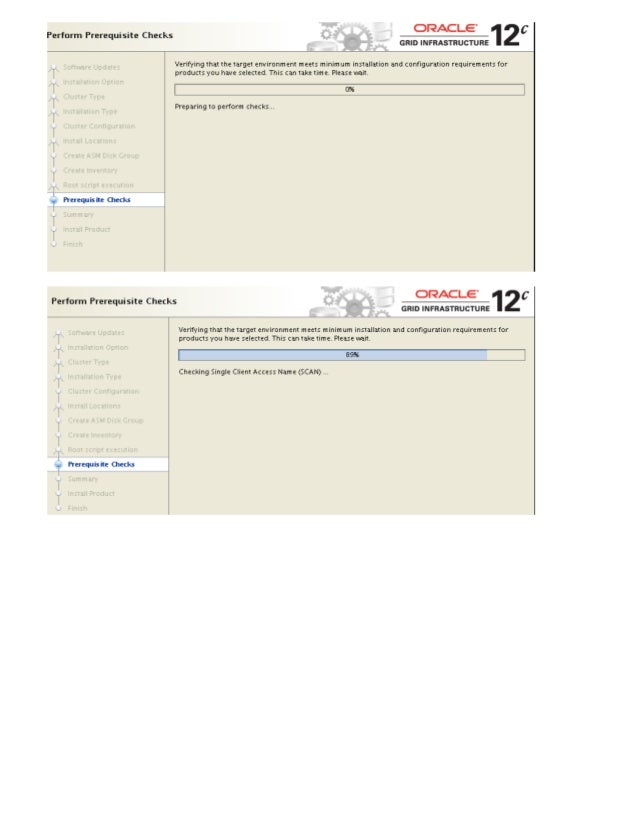

![[root@ol6r01 sf_12c]# /u01/app/oracle/product/12.1.0/dbhome_1/root.sh
Performing root user operation for Oracle 12c
The fo...](https://image.slidesharecdn.com/2nodesoracle12craconyourlaptopvirtualboxstepbystepguide1-0-130627143310-phpapp02/95/oracle-12c-rac-on-your-laptop-step-by-step-implementation-guide-10-25-638.jpg?cb=1372982137)
![Enter the full pathname of the local bin directory: [/usr/local/bin]:
The contents of "dbhome" have not changed. No need t...](https://image.slidesharecdn.com/2nodesoracle12craconyourlaptopvirtualboxstepbystepguide1-0-130627143310-phpapp02/95/oracle-12c-rac-on-your-laptop-step-by-step-implementation-guide-10-26-638.jpg?cb=1372982137)
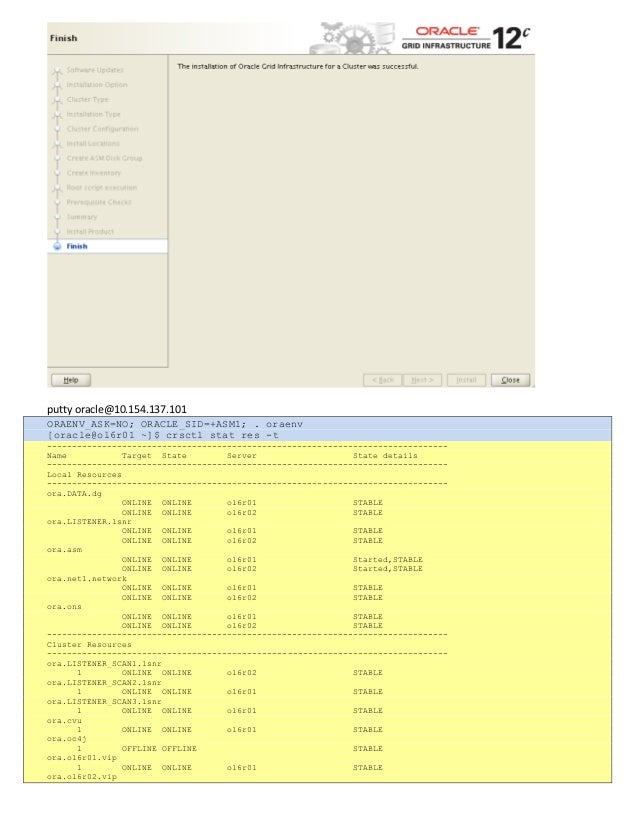
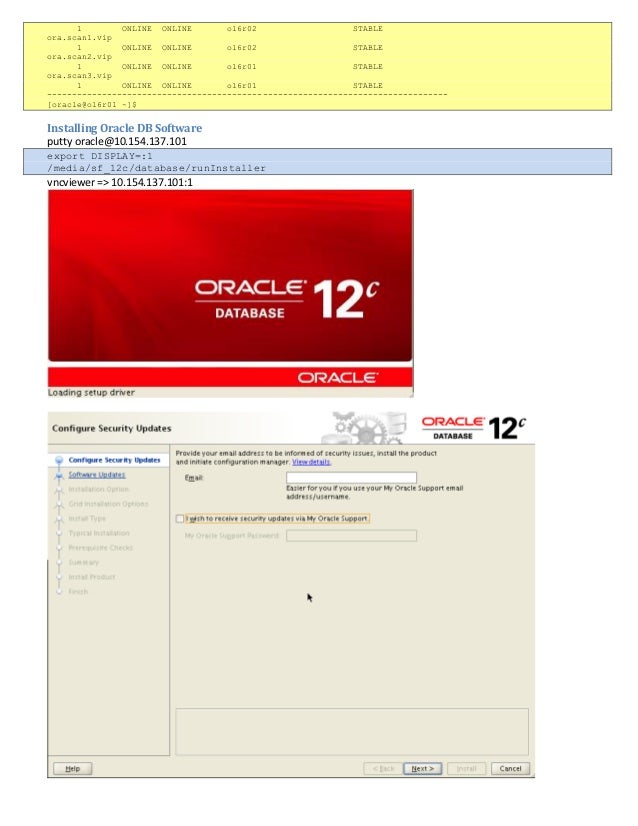

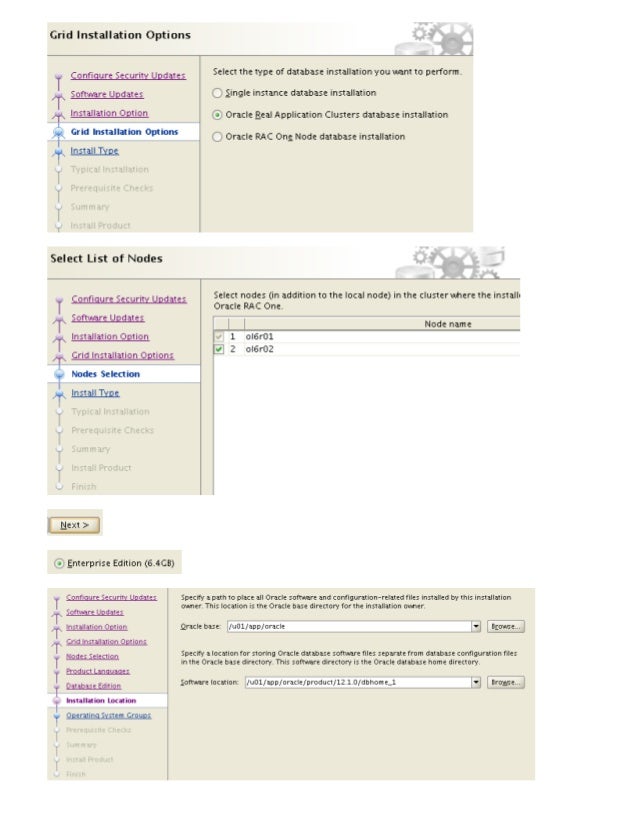
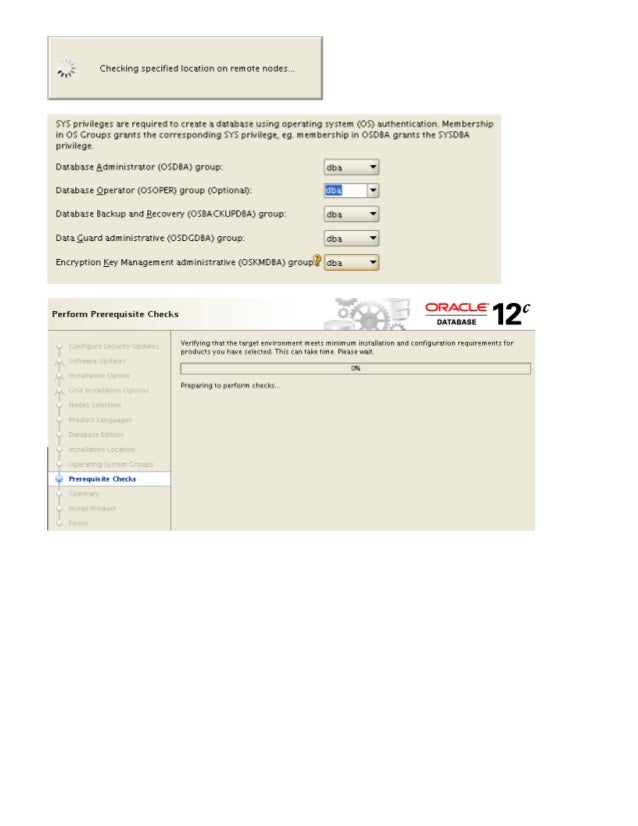
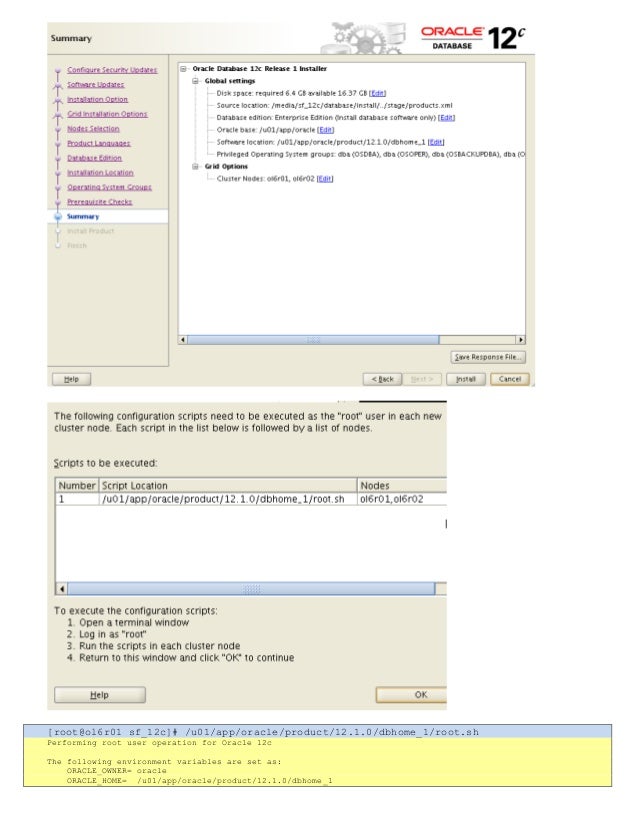
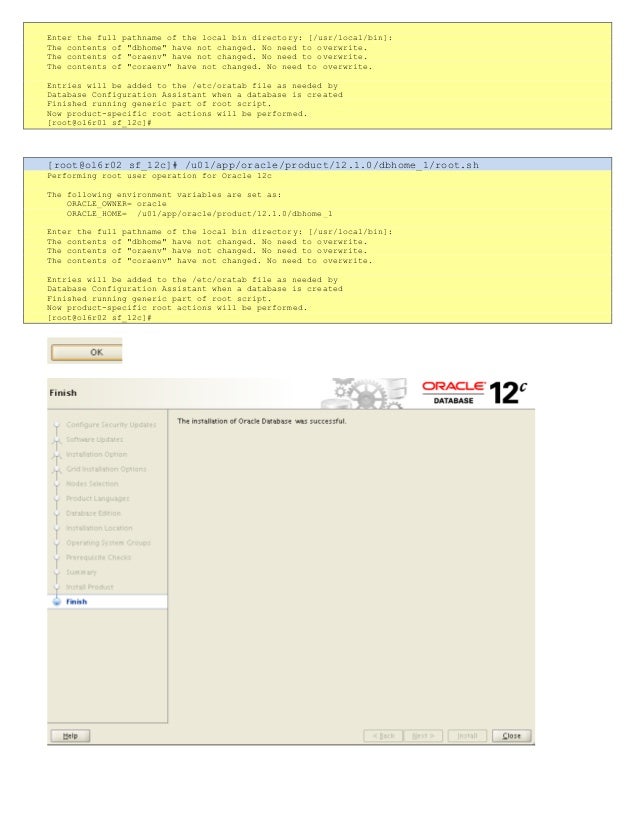

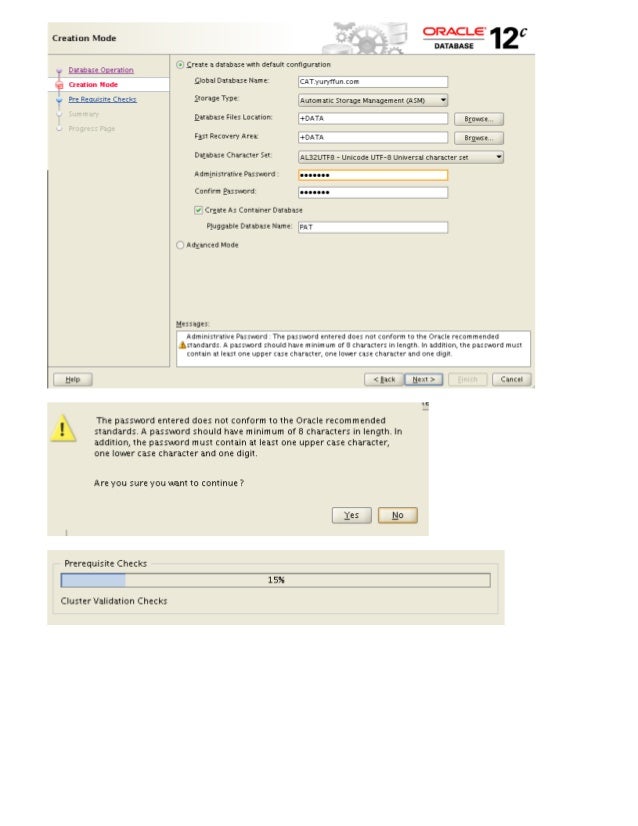
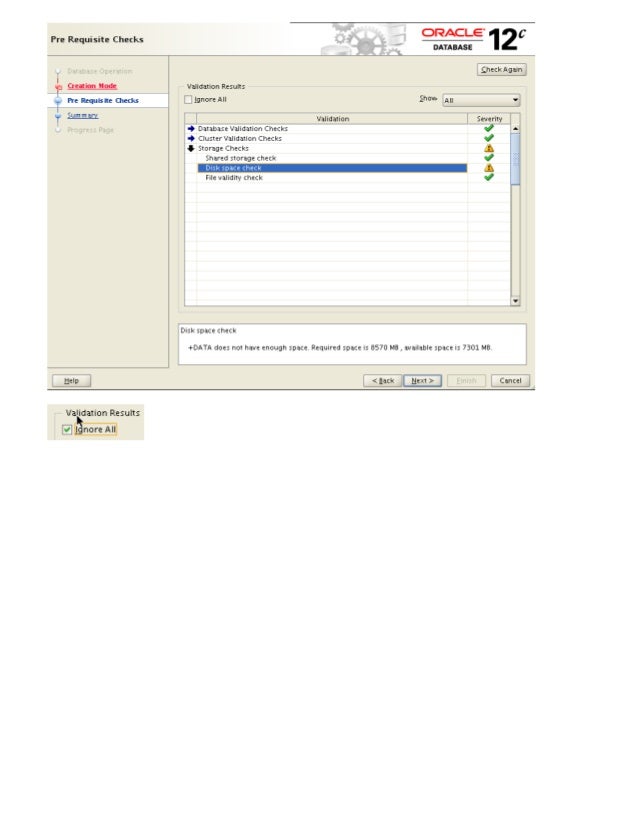
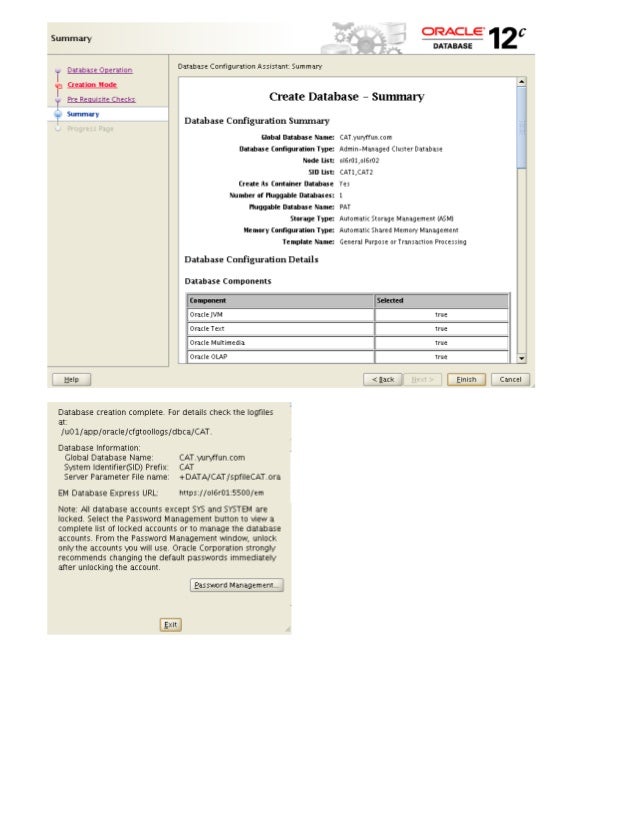
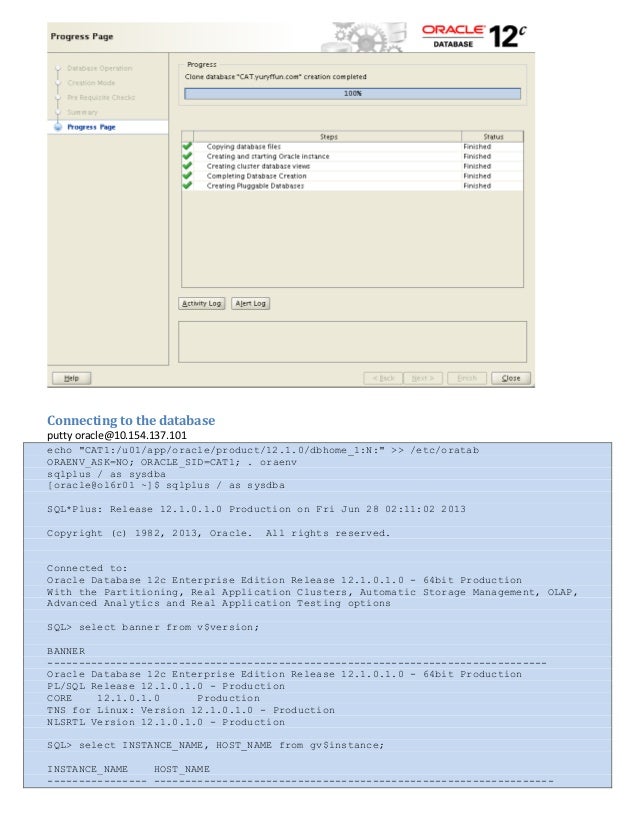
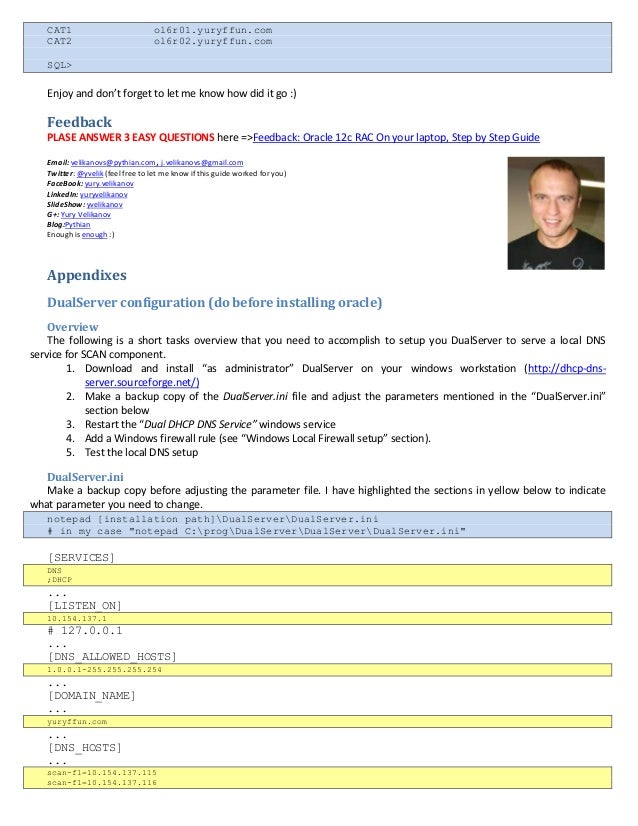
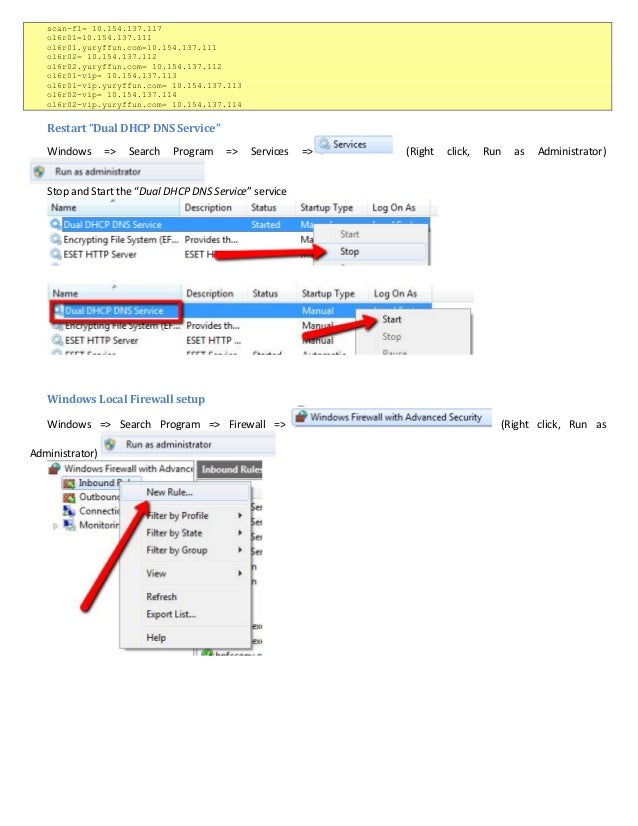
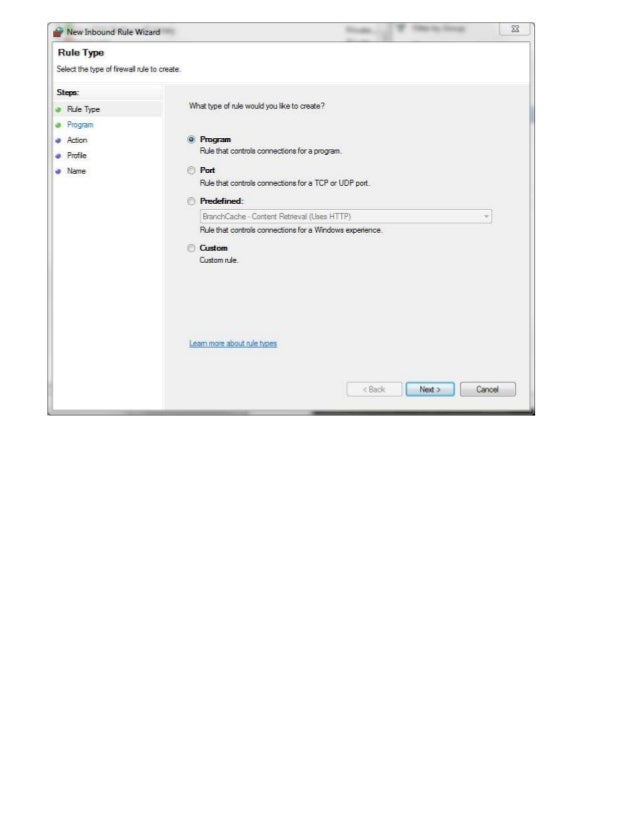
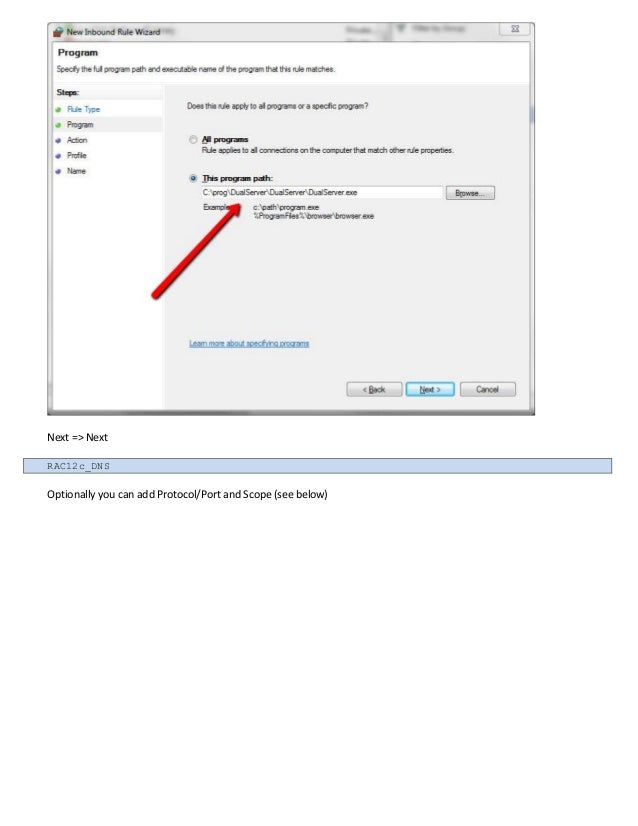
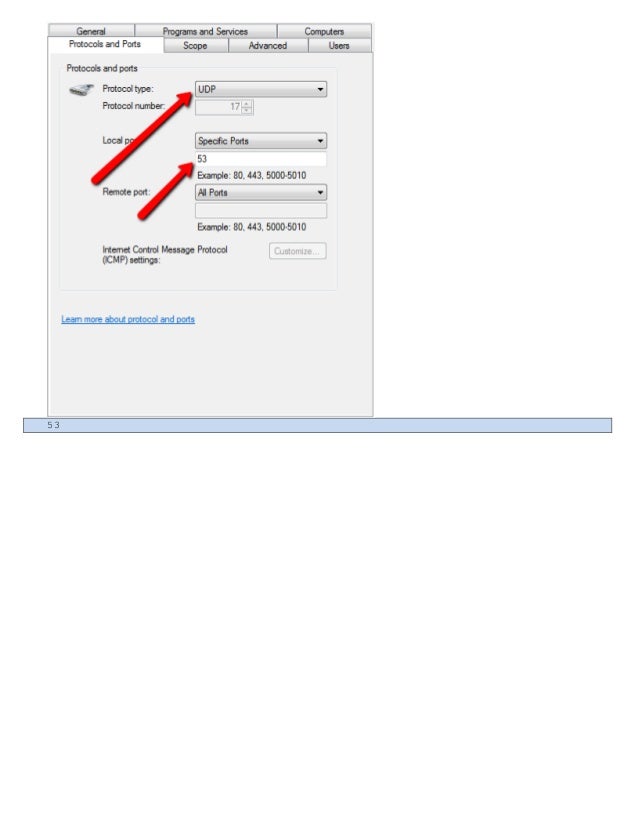
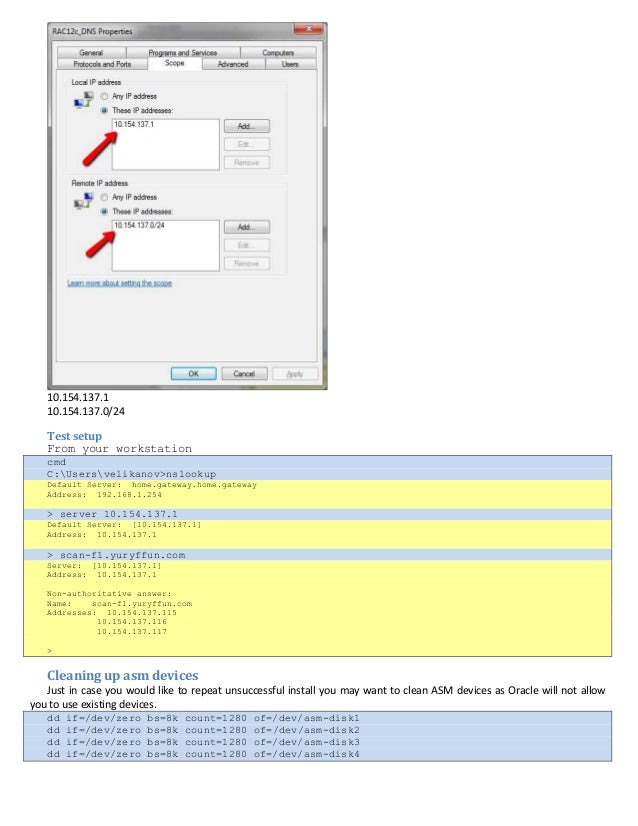
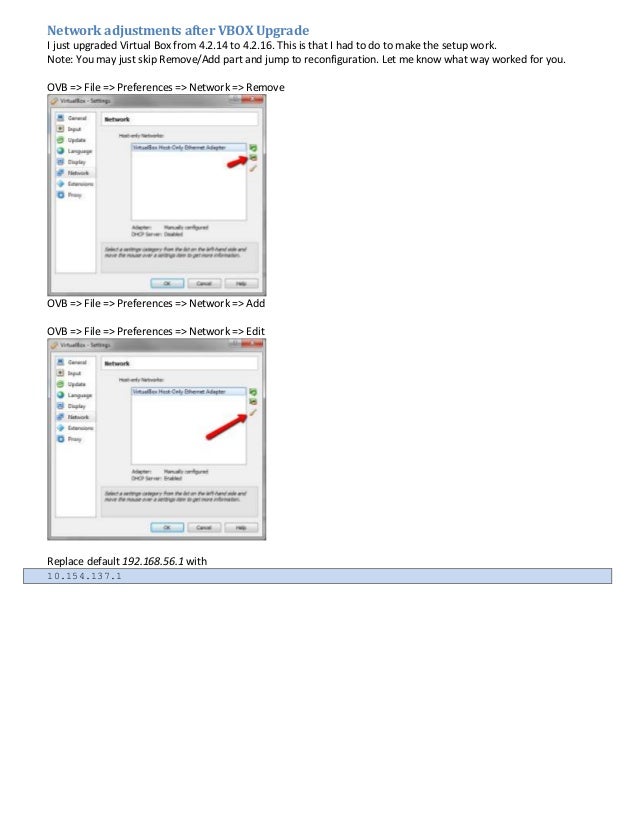

No comments:
Post a Comment