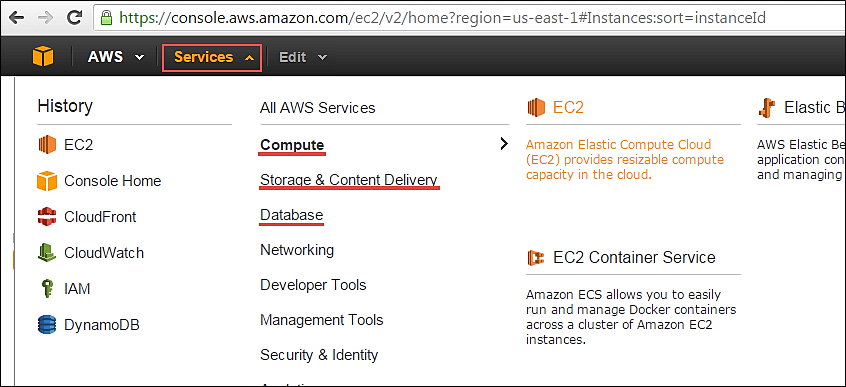Diagnostics will attempt to identify a failed disk using the controller output file attached to the SR.
The automated process is interrupted by any SR updates, and that may delay processing.
* Note: this is an automated request.
If you have any queries that will require an engineer response, please update the SR with a note AFTER the SR has been updated with a proposed solution (do not use this template).
Automation will recognize your update and route the SR to an engineer.
Please run the appropriate command based on your controller type and enter below, or upload using the attach button on the More Details page.
For 12Gbps SAS3 Internal RAID HBA use command: storcli64 -PDList -aALL
Note: Earlier versions of the utility may use the MegaCli64 command: MegaCli64 -PDList -aALL
For SGX-SAS6-INT-Z use command: sas2ircu 0 display
For SGX-SAS6-R-INT-Z use command: MegaCli64 -PDList -aALL
Note: Some versions of the utility may use the MegaCli command: MegaCli -PDList -aALL
For RAID 5 Expansion Module (X4620A) use command: arcconf getconfig 1
For more details on internal disk controllers, please see: What Internal Hardware RAID controllers do Sun/Oracle X86 Systems Use?
http://support.oracle.com/rs?type=doc&id=1564893.1
Downloads:
Download MegaCli from: Oracle Downloads SGX-SAS6-R-INT-Z
https://www.broadcom.com/support/oem/oracle/6gb/sg_x_sas6-r-int-z
Download sas2ircu from: Oracle Downloads SGX-SAS6-INT-Z
https://www.broadcom.com/support/oem/oracle/6gb/sg_x_sas6-int-z
Download storcli from: Oracle Storage 12 Gb/s SAS PCIe RAID HBA, Internal
https://www.broadcom.com/support/oem/oracle/12gb/sas-12gbs-pcie-raid-hba-internal
Download arcconf from: Downloads for Sun StorageTek* SAS RAID HBA, Internal
https://downloadcenter.intel.com/product/50583