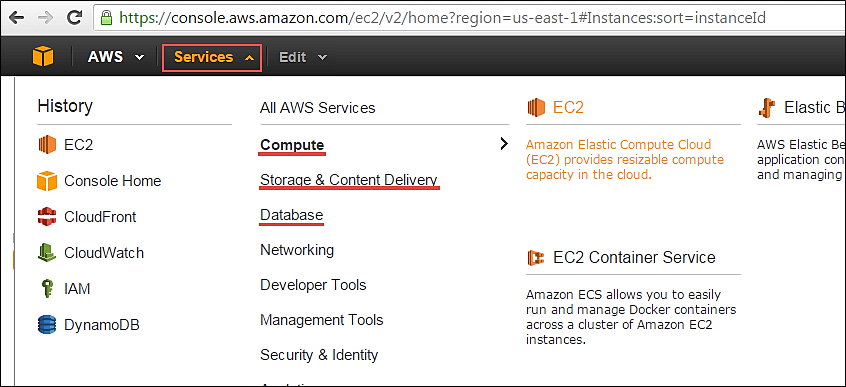How to install a printer on Linux?
Starting the Printer Configuration Tool
With the Printer Configuration tool you can perform various operations on existing printers and set up new printers. However, you can use also CUPS directly (go to http://localhost:631/to access CUPS).
On the panel, click → → , or run the
system-config-printer command from the command line to start the tool.
he following types of print queues can be configured:
- Locally-connected — a printer attached directly to the computer through a parallel or USB port.
- Networked CUPS (IPP) — a printer that can be accessed over a TCP/IP network via the Internet Printing Protocol, also known as IPP (for example, a printer attached to another Red Hat Linux system running CUPS on the network).
- Networked UNIX (LPD) — a printer attached to a different UNIX system that can be accessed over a TCP/IP network (for example, a printer attached to another Red Hat Linux system running LPD on the network).
- Networked Windows (SMB) — a printer attached to a different system which is sharing a printer over a SMB network (for example, a printer attached to a Microsoft Windows™ machine).
- Networked Novell (NCP) — a printer attached to a different system which uses Novell's NetWare network technology.
- Networked JetDirect — a printer connected directly to the network through HP JetDirect instead of to a computer.
/usr/sbin/cupsenable
Linux (CUPS) Spooler Commands
- To view the status of all print queues:
- lpc status
- To check the status of a single print queue and view a list of pending jobs:
- lpc status lp1
- lpstat -P lp1
- lpstat -plp1
- To remove a single print job:
- cancel lp1-1234
- To remove all print jobs in a queue:
- cancel -a lp1
- To enable a queue:
- cupsenable lp1
- To disable a queue:
- cupsdisable lp1
- To enable all queues:
- lpstat -p | grep disabled | awk '{print $2}' | xargs cupsenable
- To print a test job:
- echo test | lpr -P lp1
- To restart/refresh the cups service:
- service cups restart