How to change the ulimit values in HPUX
If you want to change it for all users, do it in /etc/profile.
If you want to do particular user, use the respective options with ulimit.
e.g ulimit -cto set core file size.
Read man pages of ulimit to get more details.
# man ulimit.
1. ulimit -a
Display all configured values.
If you want to do particular user, use the respective options with ulimit.
e.g ulimit -c
Read man pages of ulimit to get more details.
# man ulimit.
1. ulimit -a
Display all configured values.
2. ulimit -c
Sets core file size
3. ulimit -d
Sets data seg size
4. ulimit -n
Sets Open Files
5. ulimit -s
Sets stack size
6. ulimit -u
Sets max user processes
7. ulimit -t
Sets cpu time
8. ulimit -v
Sets virtual memory
9. ulimit -p
Sets pipe size
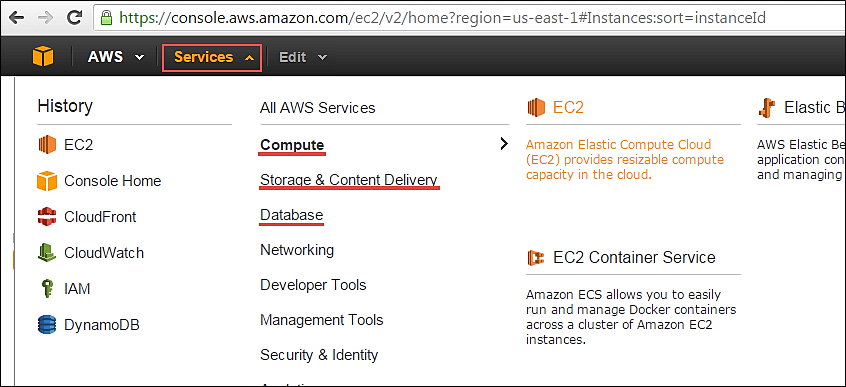

No comments:
Post a Comment