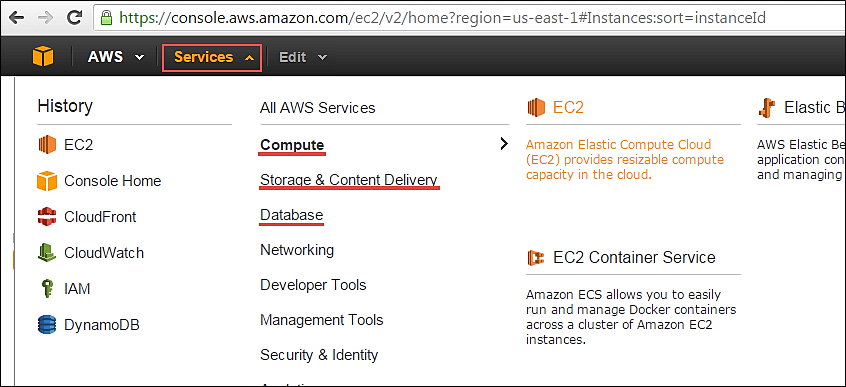Script to check locks in oracle database
Script to check locks in oracle database ( Single Instance)
SELECT inst_id,DECODE(request,0,'Holder: ','Waiter: ')||sid sess, id1, id2, lmode, request, type FROM V$LOCK WHERE (id1, id2, type) IN (SELECT id1, id2, type FROM V$LOCK WHERE request>0) ORDER BY id1, request ;
In case of RAC ,below query is used check locks in oracle database
SELECT inst_id,DECODE(request,0,'Holder: ','Waiter: ')||sid sess, id1, id2, lmode, request, type FROM GV$LOCK WHERE (id1, id2, type) IN (SELECT id1, id2, type FROM gV$LOCK WHERE request>0) ORDER BY id1, request ;
We can also use below query to check Oracle locks
Query to find out waiting session and holding sessions in Oracle
set linesize 1000 column waiting_session heading 'WAITING|SESSION' column holding_session heading 'HOLDING|SESSION' column lock_type format a15 column mode_held format a15 column mode_requested format a15 select waiting_session, holding_session, lock_type, mode_held, mode_requested, lock_id1, lock_id2 from dba_waiters /
How to find the library cache lock in single instance/how to check lock on package in oracle
select /*+ all_rows */ w1.sid waiting_session, h1.sid holding_session, w.kgllktype lock_or_pin, w.kgllkhdl address, decode(h.kgllkmod, 0, 'None', 1, 'Null', 2, 'Share', 3, 'Exclusive', 'Unknown') mode_held, decode(w.kgllkreq, 0, 'None', 1, 'Null', 2, 'Share', 3, 'Exclusive', 'Unknown') mode_requested from dba_kgllock w, dba_kgllock h, v$session w1, v$session h1 where (((h.kgllkmod != 0) and (h.kgllkmod != 1) and ((h.kgllkreq = 0) or (h.kgllkreq = 1))) and (((w.kgllkmod = 0) or (w.kgllkmod= 1)) and ((w.kgllkreq != 0) and (w.kgllkreq != 1)))) and w.kgllktype = h.kgllktype and w.kgllkhdl = h.kgllkhdl and w.kgllkuse = w1.saddr and h.kgllkuse = h1.saddr /
Query to find locked objects in oracle / how to find locked tables in oracle
column sid_ser format a12 heading 'session,|serial#';
column username format a12 heading 'os user/|db user';
column process format a9 heading 'os|process';
column spid format a7 heading 'trace|number';
column owner_object format a35 heading 'owner.object';
column locked_mode format a13 heading 'locked|mode';
column status format a8 heading 'status';
select
substr(to_char(l.session_id)||','||to_char(s.serial#),1,12) sid_ser,
substr(l.os_user_name||'/'||l.oracle_username,1,12) username,
l.process,
p.spid,
substr(o.owner||'.'||o.object_name,1,35) owner_object,
decode(l.locked_mode,
1,'No Lock',
2,'Row Share',
3,'Row Exclusive',
4,'Share',
5,'Share Row Excl',
6,'Exclusive',null) locked_mode,
substr(s.status,1,8) status
from
v$locked_object l,
all_objects o,
v$session s,
v$process p
where
l.object_id = o.object_id
and l.session_id = s.sid
and s.paddr = p.addr
and s.status != 'KILLED'
/
Once you have find the blocking session and decided to kill oracle session ,we can use below query to generate the kill session sql
select 'alter system kill session '''||sid||','||serial#||''';' from v$session where sid=&1;
How to unlock table in Oracle
First find the session which are holding locks on the table using the above query and then kill the sessions using alter system kill session
Related Articles
Oracle table locks
How to find table where statistics are locked
How to find the waitevent History of the Oracle session
oracle sql trace