How To Change Agent / Repository URL in Oracle Grid Agent
Here's what you need to do to change the Agent URL on a secured Grid agent:
Here's what you need to do to change the Agent URL on a secured Grid agent:
- shut down the agent
- make sure there are no agent processes running (ps -ef | grep em)
- remove following files :
rm -rf sysman/emd/state/*
rm -rfsysman/emd/collection/*
rm -rfsysman/emd/upload/*
rm -rfsysman/emd/lastupld.xml
rm -rfsysman/emd/agntstmp.txt
rm -rfsysman/emd/protocol.ini
rm -rf
rm -rf
rm -rf
rm -rf
rm -rf
- Go to $AGENT_HOME/sysman/config and open emd.propertieschange the below entry to point to new server,REPOSITORY_URL=https://newhost:1159/em/uploademdWalletSrcUrl=https://newhost:1159/em/wallets/emdEMD_URL=http://localhost:1830/emd/main
- "emctl unsecure agent", "emctl clearstate agent"
- re-secure the agent (emclt secure agent)
- start the agent
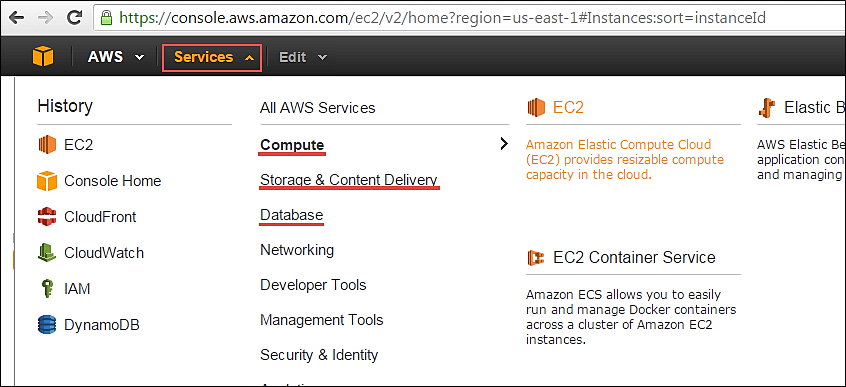

No comments:
Post a Comment